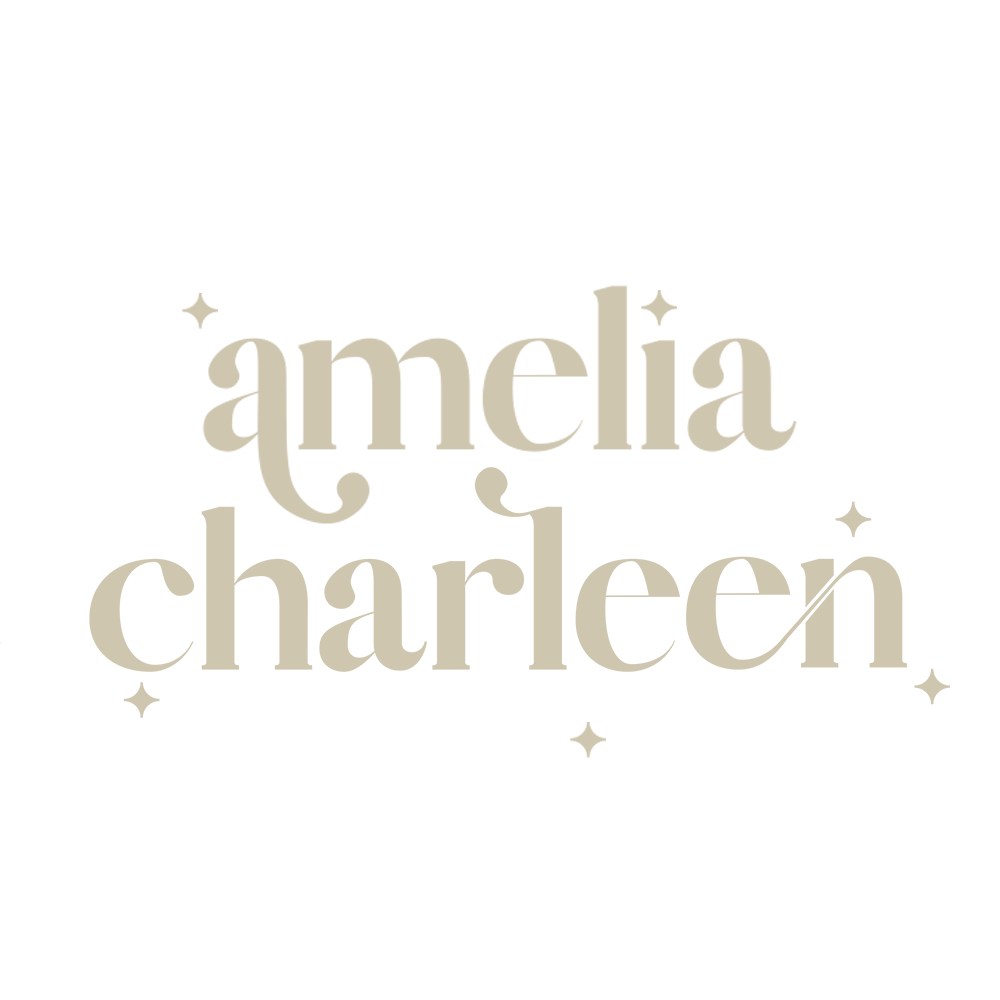how to: downloading your gallery
so you booked, you had a dreamy session with me, it’s been about two weeks and you hear that * ding * email notification that your photo gallery is finished and those magical photos we created are finally ready for download! what should you do now?
GLANCE THROUGH THE GALLERY ONLINE. i know you can’t wait to see your images, so definitely go ahead and utilize the online gallery feature and look through the photos and even start gushing over your favorites! did you know you can even make a favorites list on your gallery? it’s true!
DOWNLOAD THE ENTIRE GALLERY. seems simple enough. make sure you are downloading the entire gallery, not just one or two of your favorites - you want them all! in case you’re at all worried on how to do this, i created a video to guide you through the way, you can find that below.
SHOOT ME AN EMAIL. last but certainly not least, please please please let me know you've received the gallery, or tell me your thoughts on your gallery, your favs, anything. while i get notifications for downloads, i still appreciate getting a little confirmation that you were able to download and knowing that you love your final product! i also love hearing your feedback on the images if you want to share.
LEAVE A REVIEW/ SHARE ONLINE AND CREDIT YOUR PHOTOGRAPHER - photographers are small businesses. we rely on word of mouth and online social sharing to book more work. show your photographer love and share those images to facebook or instagram - just make sure to credit “amelia charleen” or better yet, tag my page(s)! you can also leave a review on google or facebook and share your experience with other future AC clients!